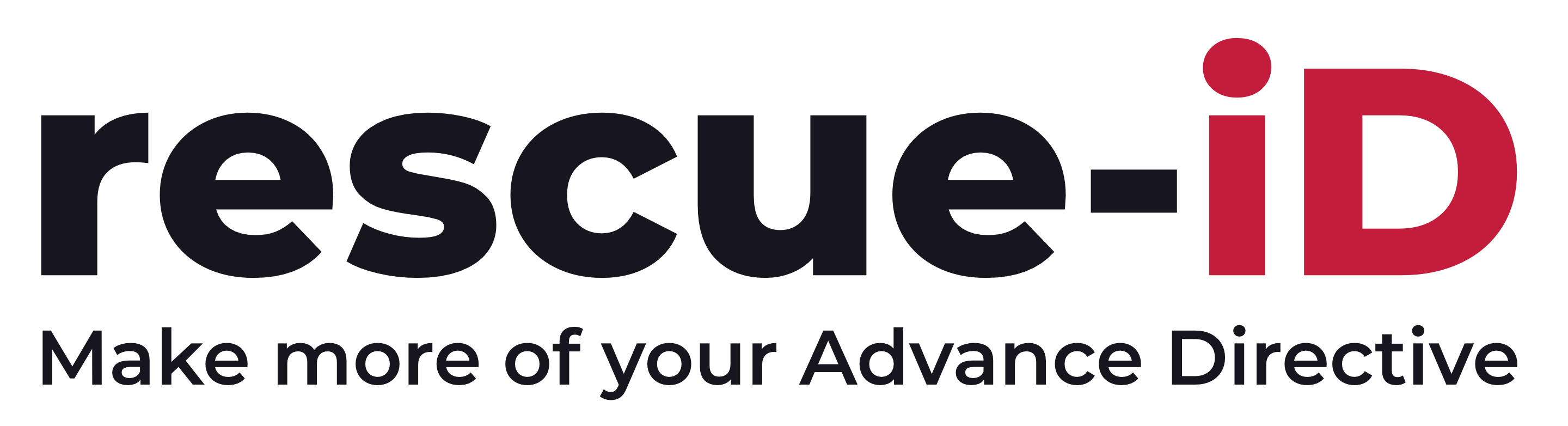User manual
IMPORTANT! Follow all the steps to be able to use your Advance Directive in full!
Thank you for choosing rescue-iD. In order for your online Advance Directive to fulfill its purpose, it is very importantto follow the instructions below carefully.
1. Register
Click on "Register" and fill in all the required information. It is important that you follow the instructions carefully so that your online Advance Directive is completed correctly. Then return here to continue following the instructions.
2. Create Profile
Click on "Profile" and complete your details. It is important that you follow the instructions carefully so that your online Advance Directive works the way you want it to. Then return here to follow the instructions.
3. Connect Qr Code Products❗️
Please link your bracelet, pendant or sticker to your account now. Click on "QR code products".
Your card(s) have already been linked to your account.
Each product has its own PIN, which you must enter to complete the connection. Once you have entered and confirmed the PIN, your QR code product is linked to your account.
If you have additional QR code products, repeat this process for each one.
4. Put Advance Directives Online
Now is the time to create your Advance Directive. Click on "Advance Directive" and follow the instructions.
5. Information on the State of Health
Click on "Menu" in the header bar. Look at the Health status section. Select the option that applies to you. For example, allergies or intolerances.
6 Advance Directives for Your Representatives
Make sure that all persons to whom you have granted power of attorney for healthcare receive a written Advance Directive from you that is legally binding and has been signed by you personally. Your authorized representatives need a signed document to be able to represent you in an emergency.
We wish you lots of fun with rescue-iD and hope that you never get into an emergency situation.
Your rescue-iD Team ♥️